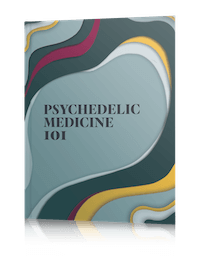- From your account, go to your Listing, select Edit by clicking on the three dots.
- Then scroll down to the address section. This is where you can edit your location information. Click on the Set Address on Map button to regenerate the location point.
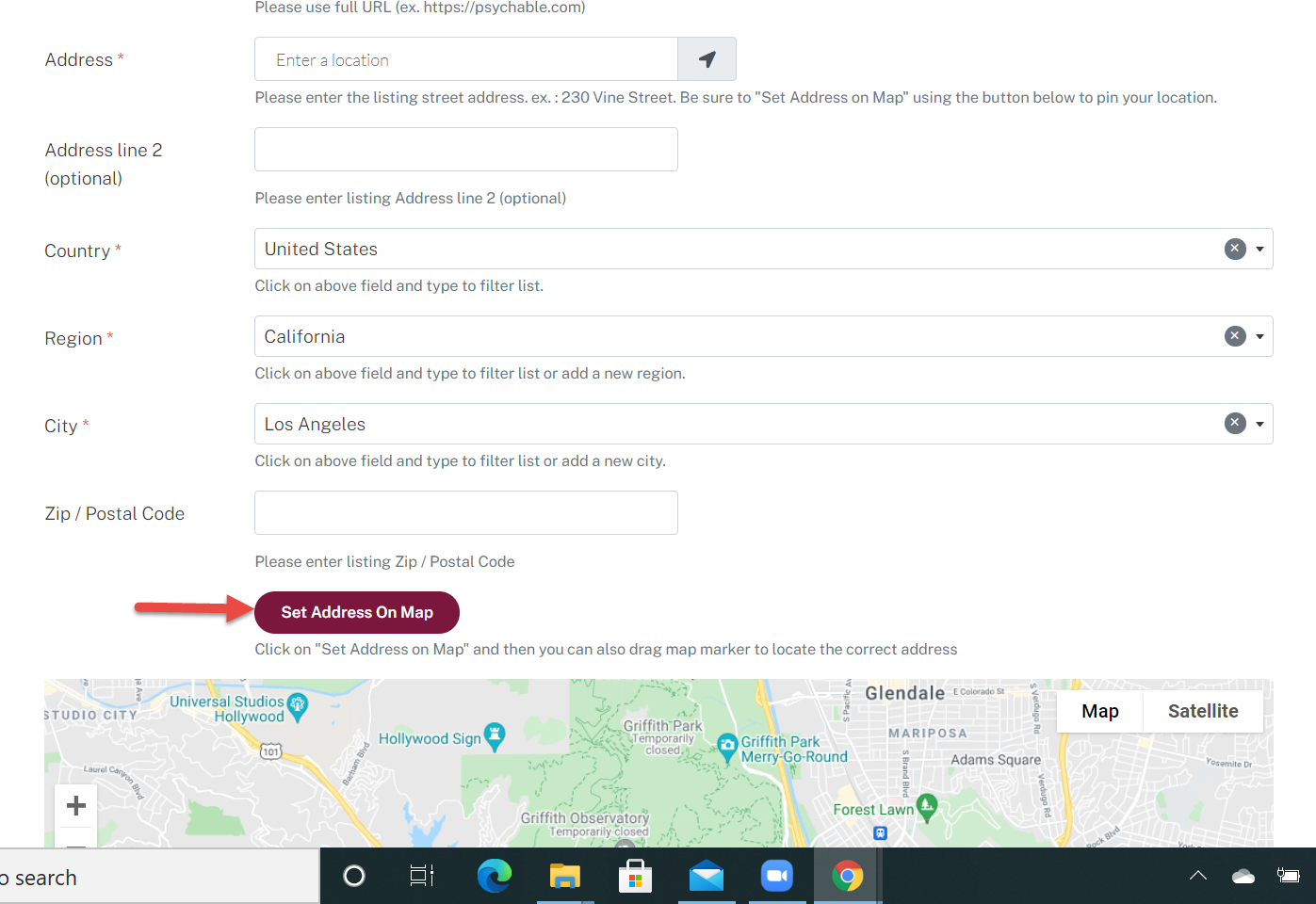
3. Finally, click Submit Listing to update your listing.