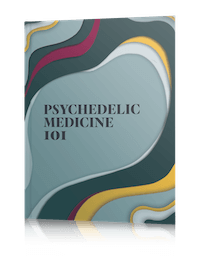You must first have an account, then go to For Business and click Get Started to create a listing.
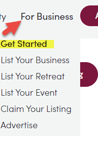
You will be asked, Are you a practitioner? Do you want to Claim or Add Your Listing? Select Add Your Listing. A form will pop up to populate the listing information.
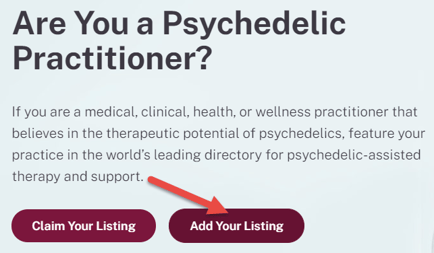
Fill in all the applicable information about the listing and click Submit Listing. This will publish your listing in Psychable.
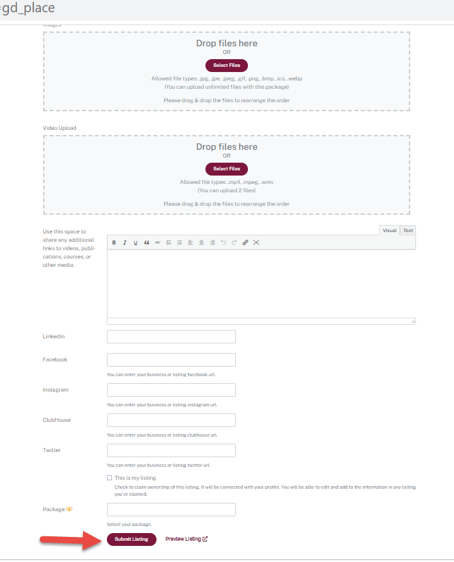
Next, Claim your Listing.