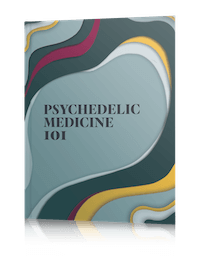To modify your password and username, simply navigate to Account Settings and select the option to change your password.
- Go to your Account>Account Settings>click on Change Password.
- Click Change Password

To modify your password and username, simply navigate to Account Settings and select the option to change your password.